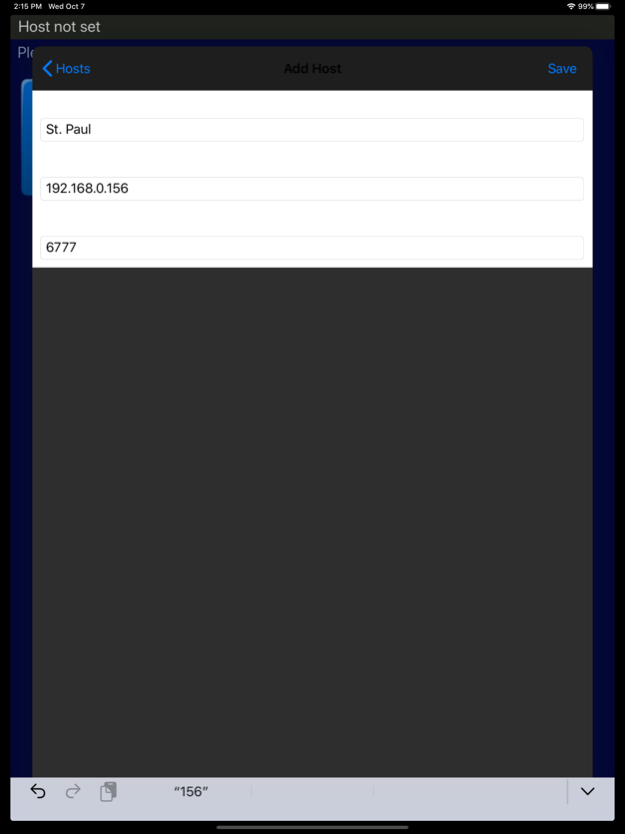Church Bell Remote 1.3
Continue to app
Free Version
Publisher Description
Remote for Legacy Products. Not for new Chime Master touchscreen systems.
Chime Master's innovative church bell remote management system is now always within reach. Convenient and secure bell ringing access moves around your campus with you. Simply touch the screen of your mobile phone or tablet to operate your church bells from your office, pulpit, altar, organ, choir, front pew or back pew! You have complete control wherever a wireless data connection can be made to your Chime Master bell ringing system.
Church Bell Remote Features
* On screen display of system activity, monitor volume level and speaker zoning (Inside, Outside or Both)
* Eight programmable touch buttons with meaningful pictographs
* Instant entry button to play any selection from your library or perform a macro function
* Stop button (once for next bell selection, double-tap to quit)
* Set church bell audio levels inside the church
* Activate pre-programmed schedules
* Inhibit automatic ringing schedule
* Millennium carillon MIDI voice, record, playback and save menu
* Authenticate users and customize their app screen
* Schedule user's access to the bell system
* Multiple location access supported - one app, many churches and cemeteries
The Management Suite software (paid license required) lets you securely authorize other personnel to whom you want to give control of the bells. Your pastors, sexton, even funeral directors who use your cemetery, could be given access to the church's bells for special ringing when they need it.
Church Bell Remote app Requirements
* Chime Master bell control or electronic church bell bell instrument
* Chime Master Management Suite for PC - Premium version 4.9 or later with a network connection that is shared with your mobile device
* iPhone, iPad or iPod Touch with iOS version 8 or later
Oct 25, 2020
Version 1.3
Added string for local network permission to explain connection to bell controller. Increased timeout tolerance.
About Church Bell Remote
Church Bell Remote is a free app for iOS published in the System Maintenance list of apps, part of System Utilities.
The company that develops Church Bell Remote is Chime Master. The latest version released by its developer is 1.3.
To install Church Bell Remote on your iOS device, just click the green Continue To App button above to start the installation process. The app is listed on our website since 2020-10-25 and was downloaded 5 times. We have already checked if the download link is safe, however for your own protection we recommend that you scan the downloaded app with your antivirus. Your antivirus may detect the Church Bell Remote as malware if the download link is broken.
How to install Church Bell Remote on your iOS device:
- Click on the Continue To App button on our website. This will redirect you to the App Store.
- Once the Church Bell Remote is shown in the iTunes listing of your iOS device, you can start its download and installation. Tap on the GET button to the right of the app to start downloading it.
- If you are not logged-in the iOS appstore app, you'll be prompted for your your Apple ID and/or password.
- After Church Bell Remote is downloaded, you'll see an INSTALL button to the right. Tap on it to start the actual installation of the iOS app.
- Once installation is finished you can tap on the OPEN button to start it. Its icon will also be added to your device home screen.